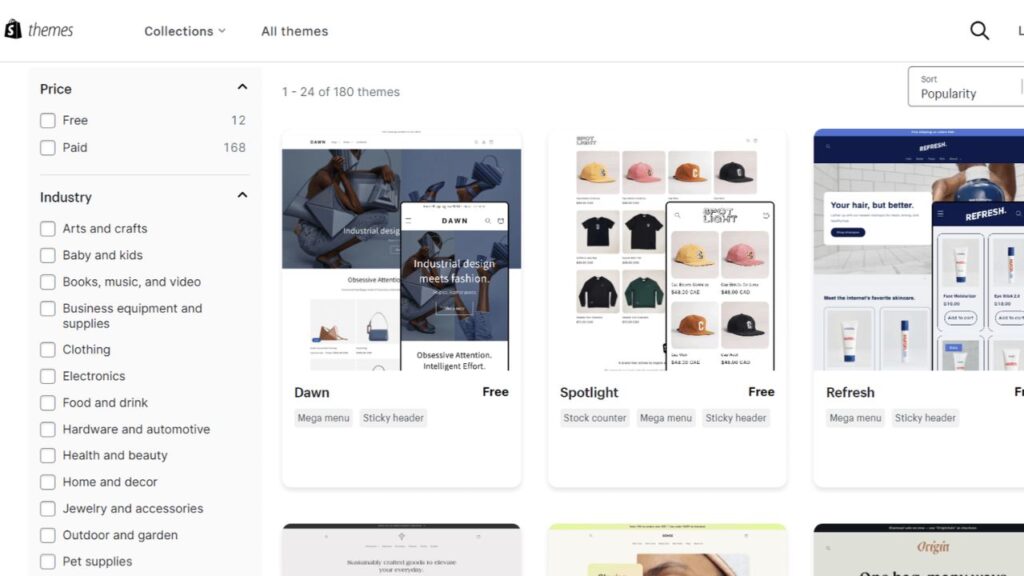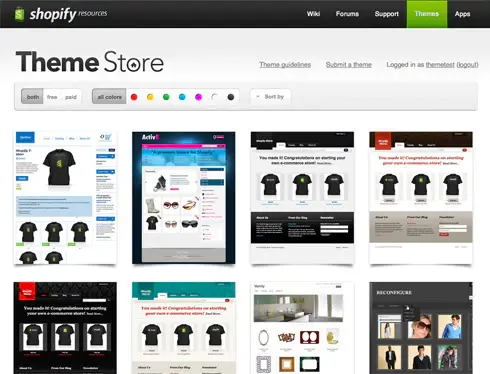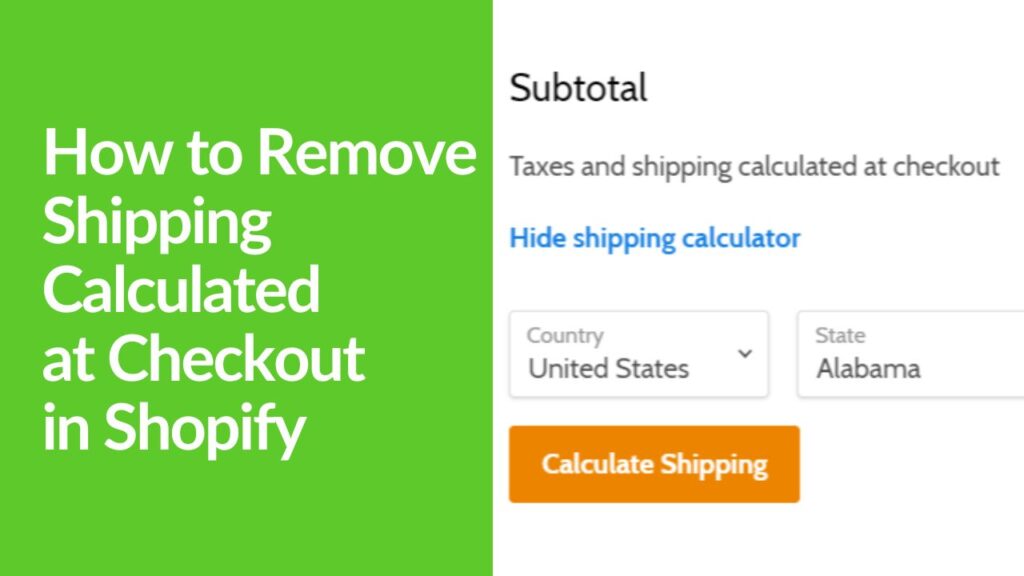Crafting Shopify Theme – Elevate your brand and SEO with expert theme customization. Learn why it’s crucial and discover best practices for a standout Shopify store. Optimize your design and boost your rankings!
Understanding Shopify Themes
“Crafting your Shopify theme is crucial for establishing a strong brand identity and enhancing SEO. A well-designed theme reflects your brand’s personality, improves user experience, and boosts search engine rankings. Learn why theme customization is essential and discover best practices for creating a compelling online presence on Shopify.
Shopify themes are pre-designed layouts that determine the look and feel of your online store. They’re crucial for conveying your brand’s style and values at first glance. However, relying solely on default themes might make your store look generic and fail to capture the essence of your brand.
Take Gymshark, for instance. This fitness apparel and accessories brand started small but has grown into a powerhouse, in part due to its strong online presence. They customized their Shopify theme to create an experience that’s as sleek and powerful as the athletes they cater to. Their site isn’t just about selling products; it’s about selling a lifestyle. This customization helps create a seamless, engaging user experience that reflects their brand identity perfectly.
Picture this: You’ve got a Shopify store. It’s functional, sure, but it also looks like every other store on the block. It’s like showing up to a party and finding out three other people are wearing the exact same outfit. Awkward, right? Here’s where the game changes: customizing your Shopify theme.”
Why Customize Your Shopify Theme?
Customizing your Shopify theme goes beyond aesthetics. It’s about creating a cohesive brand experience that resonates with your target audience, simplifies navigation, and ultimately, boosts your conversion rates. Tailoring your theme can help differentiate your store, showcase your products in the best light, and ensure your brand’s voice is heard loud and clear.
- Personal Touch: Sarah’s store now reflects her brand’s personality, making customers feel more connected to her products.
- Enhanced User Experience: The custom navigation and redesigned product pages made it easier for customers to find what they were looking for, providing a smoother shopping experience.
- Brand Consistency: From her social media to her online store, everything felt cohesive, boosting her brand’s professionalism and credibility.
So, why should you consider customizing your Shopify theme? And does it really affect your conversion rate? Absolutely, and here’s why:
- Stand Out from the Competition: In a sea of online stores, a customized theme helps you stand out, making your brand memorable.
- Reflect Your Brand Identity: A unique theme ensures your store accurately reflects your brand’s values, aesthetics, and spirit.
- Improve User Experience: Tailoring your theme can enhance navigation and usability, making it easier for customers to shop.
- Boost Conversion Rates: A distinctive, user-friendly site can encourage visitors to stick around longer and, ultimately, make a purchase.
Best Practices for Customizing Your Shopify Theme
Customizing your Shopify theme isn’t just about making your store look good; it’s about creating a unique digital environment that resonates with your brand and your audience. Let’s dive into the nuances of making your Shopify store not just another drop in the digital ocean but a standout island that attracts and retains visitors.
Planning Your Design
“Crafting your Shopify theme begins with understanding your brand identity and target audience. Your brand essence should guide design choices, reflecting your values and appealing to your desired customers. By aligning your theme with your brand identity and audience preferences, you create a welcoming and resonant online experience.
Your brand is more than your logo or your favorite colors; it’s the essence of what you stand for, the values you champion, and the vibe you want to exude. This core identity should be the foundation of your design choices. Understanding your brand and target audience is the first step. What values do you want to communicate? Who are you selling to? These insights will guide your customization efforts, ensuring your theme aligns with your brand identity and appeals to your desired customers.
Your target audience, meanwhile, is the people you want to welcome into your store—understanding their preferences, pains, and pleasures can guide your design to speak directly to them. This alignment between your brand identity and your audience’s expectations is crucial; it ensures that when a customer lands on your page, they feel like they’ve come to the right place.”
Customization Techniques
Shopify’s theme editor is user-friendly, allowing you to make changes without touching a line of code. It’s intuitive, allowing you to tweak and tune your storefront with the ease of a few clicks. But sometimes, you need that extra oomph—that’s where a bit of coding can come into play. For more advanced customizations, incorporating custom CSS or HTML can give you further control over your store’s design. The trick is to enhance without encumbering; every addition should serve your brand’s identity and improve the site’s functionality, not detract from it.
Optimizing for Mobile
With more consumers shopping on their mobile devices, a mobile-responsive design is non-negotiable. More and more shoppers are using their smartphones and tablets to browse and buy, making mobile optimization an absolute must. Your theme must adapt to various screen sizes, ensuring a seamless shopping experience across all devices.
Tips for mobile optimization include simplifying menus, optimizing images, and ensuring fast loading times. A responsive design ensures that no matter the device, your store looks and functions flawlessly. Simplifying menus, optimizing images for fast loading, and making sure your buttons are thumb-friendly can make the difference between a sale and a bounce. It’s all about making shopping on your site a breeze, no matter where your customers are or what device they’re using.
Improving User Experience (UX)
A great UX is the cornerstone of any successful online store. The heart of a great online store is a seamless user experience. Intuitive navigation, clear categories, and a straightforward checkout process aren’t just nice to have; they’re essential. Ensure your site navigation is intuitive, with clear categories and a simple checkout process. Product pages should be detailed, with high-quality images and relevant information.
Every design choice should aim to minimize customer effort and enhance
satisfaction—make sure they’re equipped with detailed descriptions, high-quality images, and any other information that could help seal the deal. Remember, every element on your site should aim to reduce friction and enhance satisfaction. A happy visitor is far more likely to become a happy customer.
SEO Optimization
SEO is critical for driving organic traffic to your store. It’s the silent engine behind your store’s visibility in the digital jungle. Customizing your theme gives you a golden opportunity to tweak your site for better search engine rankings. Customizing your theme provides an opportunity to optimize for search engines, from improving site speed to ensuring your site is easily navigable. From speeding up your site to making navigation a breeze, every SEO-friendly adjustment you make not only helps your store get found but also improves the overall user experience. Use SEO-friendly URLs, ensure your images have descriptive alt tags, and sprinkle relevant keywords throughout your content to help your store rise up the ranks.
Common Mistakes to Avoid
Customizing your Shopify theme is exciting, but beware of common pitfalls like over-customization, which can overwhelm users and slow down your site. Always prioritize mobile users and adhere to SEO best practices to ensure your efforts pay off.
Resources for Customizing Your Shopify Theme
Shopify’s Theme Store, third-party developers, and a plethora of online tutorials offer resources to help you customize your theme. Whether you’re looking to tweak a few elements or overhaul your store’s design, there’s a wealth of information available to guide you. There’s a treasure trove of resources out there to help you transform your Shopify store into the stuff of eCommerce dreams. Let’s chat about where you can find some of these golden nuggets.
Shopify Theme Store
“Crafting your Shopify theme starts with exploring the Shopify Theme Store, your one-stop-shop for a variety of themes tailored to your preferences. With options ranging from sleek and sophisticated to bold and beautiful, you’ll find the perfect fit for your brand. Each theme offers customizable features, allowing you to begin personalizing your store immediately. So, dive in and start crafting your Shopify theme today!”
Shopify Experts
Sometimes, you want to go beyond the basics, and that’s where Shopify Experts come in. These are the pros, the wizards of the Shopify world, ready to tweak, twist, and transform your theme into a custom masterpiece. Whether you need a minor modification or a full-blown redesign, there’s an expert for that. You can find them through Shopify’s official Experts directory. It’s like hiring a personal stylist for your online store.
Online Forums and Communities
The Shopify community is vast and varied, filled with store owners, designers, developers, and enthusiasts all chipping in to help each other out. Platforms like the Shopify Community forums or even subreddits dedicated to Shopify are gold mines of information, advice, and support. Got a question? Someone’s likely faced it before. Looking for inspiration? There’s plenty to be found in the shared stories and showcases.
Online Tutorials and Courses
Crafting your Shopify theme to perfection often requires expertise beyond your own, which is where Shopify Experts shine. These skilled professionals are adept at customizing themes to your exact specifications, whether it’s a minor tweak or a complete overhaul. Accessible through Shopify’s official Experts directory, these experts act as personal stylists for your online store, ensuring it reflects your unique brand identity.
Design Inspiration Sites
Sometimes, all you need is a spark of inspiration to get those creative juices flowing. Websites like Behance, Dribbble, and Pinterest are fantastic for this. They’re not Shopify-specific, but they’re overflowing with design ideas, color schemes, layout styles, and more. It’s like flipping through a magazine of what’s hot in the world of web design. Who knows? Your next great idea might just be a scroll away.
Conclusion
Crafting your Shopify theme is essential for establishing a strong brand identity and improving your store’s SEO. A well-designed theme not only reflects your brand’s personality and values but also enhances user experience, which in turn can boost your search engine rankings. eCommerce businesses using Shopify can focus on both aesthetic elements and technical optimizations, you can create a compelling online presence that attracts and retains customers while improving your search engine rankings. This article delves into why theme customization is essential and outlines best practices to ensure your Shopify store not only stands out but also delivers an unparalleled user experience.
Frequently Asked Questions (FAQs)
How can I customize my Shopify theme without coding knowledge?
Use Shopify’s theme editor for basic customizations or consider hiring a professional for more complex changes.
Will customizing my theme affect my store’s loading speed?
It can, if not done carefully. Optimize images and be mindful of adding too many custom features.
Can I revert back to my original theme after customization?
Yes, Shopify allows you to switch back to previous themes or versions.
How often should I update my Shopify theme?
Regular updates are recommended to ensure compatibility with new features and security standards.
Are there any recommended tools for theme customization?
Shopify’s theme editor, Adobe Photoshop for image editing, and Google’s PageSpeed Insights for speed testing are useful tools.