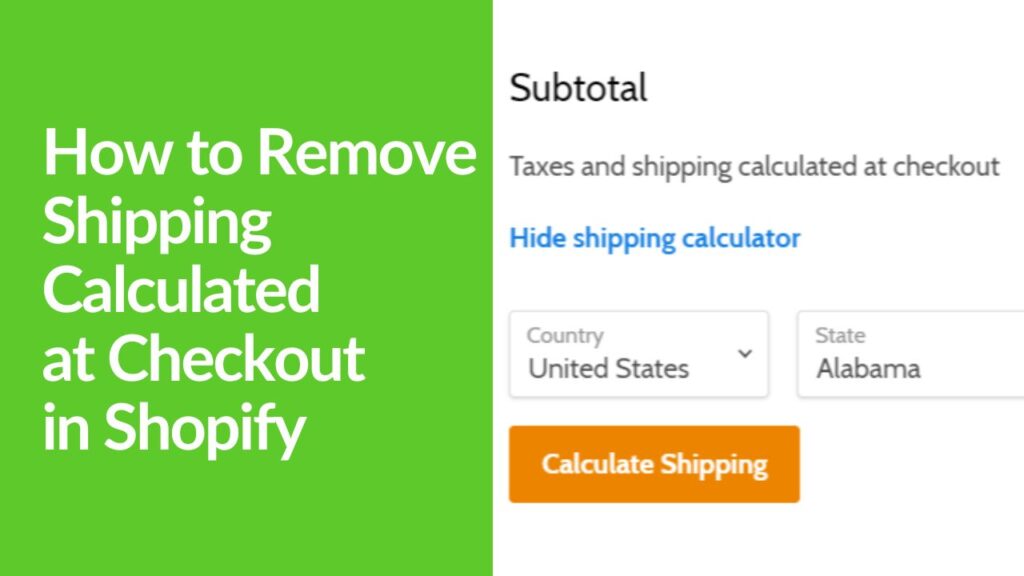Launching an online store is an exciting venture, and Shopify provides a robust platform to bring your business dreams to life. Whether you’re a budding entrepreneur or transitioning your brick-and-mortar business online, this guide will walk you through setting up your Shopify store with ease and confidence. Let’s embark on this journey to e-commerce success together!
Why Use Shopify to Sell Your Products?
Shopify stands out as a user-friendly, efficient platform for building your online store. It caters to businesses of all sizes, making it a popular choice among e-commerce entrepreneurs. With our step-by-step guide, we’ll ensure you’re well-equipped to create a stunning, functional Shopify store that captivates your audience.
Using Shopify to sell your products can be a great choice for several reasons, especially if you’re looking for a hassle-free way to set up your online store. Shopify is designed to help both beginners and experienced merchants streamline their online sales process. Here’s why you might consider it for your business:
- Easy Setup and Use: Shopify provides a user-friendly platform, meaning you don’t need to be tech-savvy to set up your store. It offers a wide range of templates to get started, making the process smooth and straightforward.
- Customizable: With Shopify, you have the flexibility to customize your store to match your brand identity. There are plenty of themes and apps available that you can use to enhance the functionality and appearance of your store.
- Secure and Reliable: Security is key when running an online business. Shopify takes care of all the security updates and ensures your site runs smoothly, providing a safe shopping experience for your customers.
- Integrated Payment Processing: Shopify comes with integrated payment processing, making it easier for you to accept payments from different methods without worrying about setting up third-party payment gateways.
- SEO and Marketing Tools: The platform offers built-in SEO features and marketing tools to help you attract more visitors to your store and convert them into customers. This includes options for email marketing, social media integration, and much more.
- Mobile Responsiveness: With the increasing number of shoppers using mobile devices, having a mobile-responsive store is crucial. Shopify themes are designed to be fully responsive, meaning your store will look great and function well on any device.
- 24/7 Support: If you ever run into issues or have questions, Shopify provides 24/7 support through live chat, email, and phone. This means you can get help whenever you need it, ensuring your store operates smoothly at all times.
- Scalability: As your business grows, Shopify can grow with you. It’s equipped to handle an increased volume of sales and products, making it a viable option for both small startups and large enterprises.
By choosing Shopify, you’re not just getting an e-commerce platform; you’re getting a comprehensive solution that covers everything from store setup to security, payment processing, and beyond. This allows you to focus more on what you do best—developing your products and growing your business.
Choose Your Shopify Plan
Shopify offers various plans tailored to different business needs. When you’re gearing up to launch your very own online store, Shopify rolls out the red carpet with a variety of plans to suit your business needs. It’s like picking your favorite ice cream flavor—each has its own perks! Think about what you’re craving: are you on a tight budget, eyeing some fancy features, or planning for the empire you’ll build?
Shopify’s got a plan for every stage of your journey. Begin by evaluating your budget, desired features, and long-term goals. Each plan comes with its own set of features, so select one that aligns with your vision. The trick is to match your business aspirations with the plan that’ll support your dream, without overindulging or skimping on the essentials.
Setting Up Your Shopify Account: The First Step to Your Online Empire
Creating an Account is as Easy as Pie
- Hop over to Shopify’s website: Just like starting a new adventure, it all begins with that first step.
- Hit the “Start free trial” button: Shopify invites you with open arms to test the waters, with no strings attached.
- Fill in the blanks: Your email, a password you won’t forget, and the store name you’ve been doodling in your notebook.
Picking a Store Name: Make It Stick
Choosing your store name isn’t just a task—it’s an art. You want something that sticks, something that sings your brand’s story to the world. It’s like naming a rock band; it has to be catchy, unique, and something that echoes in your customers’ minds. Take your time, brainstorm with friends or a cup of coffee, and land on a name that feels just right.
Making Your Store a Visual Treat
Selecting a Theme: Dressing Up Your Store
Shopify’s theme store is like a wardrobe filled with outfits for your store. From sleek and modern to cozy and welcoming, there’s a theme for every vibe. Free or premium, the choice is yours, but remember, this is your store’s first impression—make it count!
Customizing Your Theme: The Personal Touch
- Jump into the theme editor: It’s your canvas to bring your brand’s personality to life.
- Tweak and tune: Colors, fonts, layouts—play around until it feels like home. Remember, your store should look great on a phone too, because that’s where most of your customers will hang out.
Stocking Your Shelves: Adding Products
Product Listings: The Heart of Your Store
- Navigate to “Products”: This is where your goods will live.
- Click “Add product”: Fill in the details like you’re introducing a star to the stage—name, description, price, and some glamorous shots.
High-Quality Images: A Picture is Worth a Thousand Sales
In the world of online shopping, your product images are your frontline. They’re the first thing customers see, the make-or-break moment. Use high-quality, clear images that make your customers feel like they can reach out and touch your products. Good photography isn’t just nice to have; it’s your silent salesperson.
Setting Up Payments and Shipping
Payment Gateways
Shopify supports various payment gateways. Take a moment to weigh the pros and cons. Are you all about low transaction fees? Or maybe security is your top priority? Whatever your flavor, there’s a payment gateway out there with your name on it. Choose wisely, because this is the portal through which your customers will slide their hard-earned cash.
Choose one that’s convenient for your customers and easy for you to manage. Consider transaction fees, security, and reliability when making your choice.
Shipping Settings: Getting Your Orders from A to B
Now let’s talk logistics. Shipping isn’t just about getting your goodies from point A to point B; it’s about making sure your customers feel like they’re unwrapping a present when they receive their package. Define your shipping rates and zones—it’s like setting up your own delivery kingdom.
And here’s a little secret: offering free shipping can work wonders for boosting those conversion rates. Who doesn’t love a sweet deal?
- Define your shipping rates and zones.
- Consider offering free shipping to increase conversions.
Launching Your Store: Roll Out the Red Carpet
Dotting Your I’s and Crossing Your T’s
Before you throw open the virtual doors to your Shopify store, it’s time for a final once-over. Think of it like hosting a dinner party—you want everything to be just right before your guests arrive. Check all your links, triple-check your product descriptions for any sneaky typos, and make sure your store design is as consistent as your favorite playlist. You want your customers to feel like they’ve stumbled upon something special when they land on your page.
Lights, Camera, Action: It’s Launch Time!
You’ve polished every corner and ironed out every wrinkle, and now it’s time for the grand unveiling. Take a deep breath, remove that password protection, and welcome the world to your Shopify store! It’s like opening the curtains on opening night—exciting, nerve-wracking, and full of potential. You’ve put in the work, now let your store shine like the star it is.
Starting a Shopify store is a journey, with each step an opportunity to express your brand and connect with your customers. Take it one step at a time, and don’t rush the process. After all, great things take time to build.
Marketing Your Shopify Store: Let’s Get the Word Out!
SEO Optimization: Making Google Your Best Friend
Think of SEO like planting seeds in a garden—you want to sow those keywords strategically so that when someone goes searching for what you offer, they find you first. Sprinkle relevant keywords throughout your product descriptions and website content, and make sure your website structure is like a well-organized library—easy for search engines to navigate and index. With a little SEO magic, you’ll be climbing the ranks of Google faster than you can say “click here.”
Social Media and Email Marketing: Building Your Tribe
Social media isn’t just for sharing cat videos and memes (although those are pretty great too)—it’s a powerful tool for connecting with your audience on a deeper level. Share behind-the-scenes glimpses of your business, run promotions, and engage with your followers like they’re old friends.
And don’t forget about email! It’s like sending a virtual love letter straight to your customers’ inboxes. Keep them in the loop with updates, exclusive offers, and content they won’t be able to resist clicking on. With a little creativity and a lot of heart, you’ll turn followers into loyal fans in no time.
Analyzing Your Performance
Shopify’s analytics tools are like your personal spy, giving you the inside scoop on how your store is performing. Keep an eye on metrics like customer behavior, top-selling products, and where your traffic is coming from. It’s like having a crystal ball that tells you exactly what your customers want and how to give it to them. With these insights in hand, you’ll be able to fine-tune your marketing efforts, spot trends before they happen, and keep your store thriving.
Marketing your Shopify store is like telling a story—one that captivates, engages, and leaves your audience wanting more. So don’t be afraid to get creative, experiment with different strategies, and most importantly, have fun along the way.
Conclusion
Setting up a Shopify store is a journey filled with learning and growth opportunities. By following this guide, you’re well on your way to creating a successful online store. Embrace the process, stay adaptable, and keep your customers at the heart of everything you do.
Your Shopify store is not just a business; it’s a testament to your dedication and entrepreneurial spirit. As you embark on this exciting venture, remember that success is a blend of creativity, strategy, and persistence.
Frequently Asked Questions (FAQs)
Can I change my Shopify plan later?
Yes, you can upgrade or downgrade your Shopify plan at any time to better suit your business needs.
Do I need coding knowledge to customize my Shopify store?
No, Shopify’s user-friendly interface allows you to customize your store without any coding knowledge.
Can I sell digital products on Shopify?
Absolutely, Shopify supports the sale of digital products, making it suitable for a wide range of businesses.
How long does it take to set up a Shopify store?
The time it takes to set up a Shopify store depends on factors such as the complexity of your store and the number of products you’re adding. Generally, you can have a basic store up and running in a matter of hours.
Is Shopify suitable for dropshipping businesses?
Yes, Shopify offers features specifically designed for dropshipping businesses, making it a popular choice among drop-shippers.