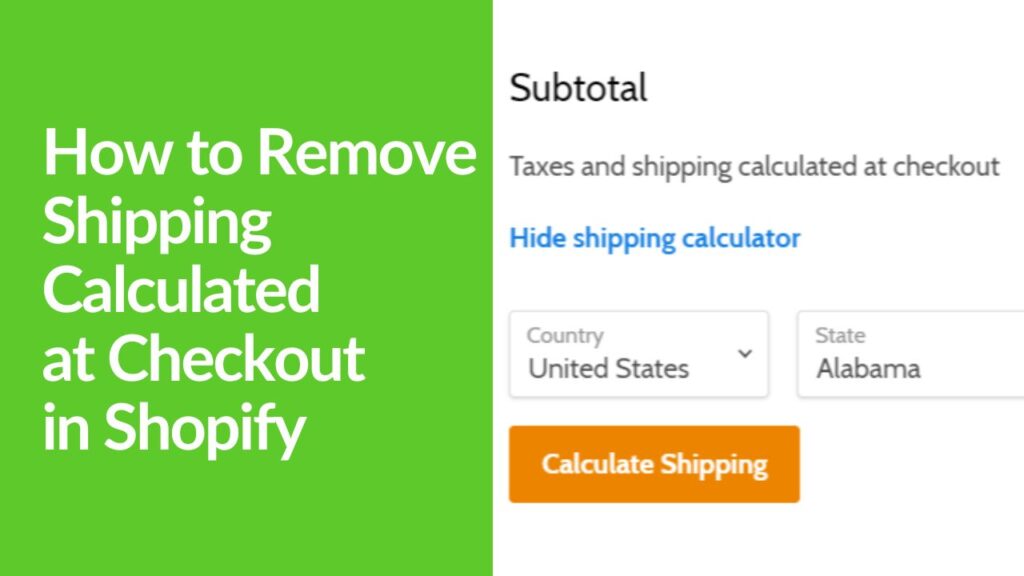Slow loading times not only frustrate potential customers but also negatively impact your search engine rankings. Fortunately, optimizing your Shopify store for speed is easier than you might think. In this comprehensive guide, we’ll walk you through everything you need to know to turbocharge your online store and provide your customers with lightning-fast browsing experiences.
Key Takeaways:
- Slow loading times can frustrate customers and harm search engine rankings. Optimize your Shopify store speed to enhance user experience and boost sales.
- Utilize tools like Google PageSpeed Insights and Shopify’s speed report to evaluate your store’s speed performance. Identify areas for improvement, such as image optimization and code efficiency.
- Minify CSS and JavaScript, optimize images, utilize Content Delivery Networks (CDNs), choose lightweight themes, limit app usage, and clean up unnecessary code. These tactics can significantly enhance your store’s speed and performance.
Importance of Speed Optimization for Shopify Stores
You’re browsing the internet, searching for the perfect product. You click on a link and wait…and wait…and wait. Frustrating, isn’t it? That’s the same experience your customers have when your Shopify store takes too long to load. The speed at which your Shopify store loads directly impacts user experience, bounce rates, and ultimately, sales.
In today’s instant gratification society, users expect websites to load almost instantaneously. If your site doesn’t meet their expectations, they’re likely to hit the back button and look elsewhere. By understanding the importance of speed, you can take proactive steps to optimize your Shopify store and keep visitors engaged. Research indicates that even a mere one-second delay in page load time can lead to a significant decrease in conversions. Therefore, investing time and effort into optimizing your store’s speed is crucial for maximizing profitability.
Assessing the Current Speed of Your Shopify Store
Before embarking on the journey of optimization, it’s essential to evaluate the current speed performance of your Shopify store. Various online tools such as Google PageSpeed Insights and GTmetrix can provide valuable insights into your website’s loading times and areas for improvement. Using tools like Google PageSpeed Insights and Shopify’s speed report, you can gain valuable insights into your site’s performance.
These tools analyze various factors that contribute to your store’s speed, such as server response times, image optimization, and JavaScript rendering. Armed with this information, you’ll have a clear understanding of areas that need improvement.
Common Factors Affecting Shopify Store Speed
When it comes to running a successful Shopify store speed is crucial. Your store’s speed can significantly impact user experience, conversion rates, and even search engine rankings. Several factors contribute to the speed of your Shopify store, and understanding them can help you optimize your site for better performance.
Image Optimization
One of the primary factors affecting your Shopify store’s speed is how you handle images. Large, uncompressed images can take up a lot of bandwidth and slow down your website’s loading times. To mitigate this, it’s essential to optimize your images by compressing them without sacrificing quality. Formats like WebP are particularly effective in reducing file sizes while maintaining image clarity. By implementing proper image optimization techniques, you can ensure that your store loads quickly and efficiently for your customers.
Theme Selection
The theme you choose for your Shopify store plays a crucial role in determining its speed. Lightweight and well-optimized themes are designed to minimize unnecessary code and prioritize loading efficiency. On the other hand, bulky themes with numerous features and elements can significantly slow down your site. When selecting a theme for your Shopify store, it’s essential to prioritize speed and opt for themes that prioritize performance over flashy design elements. By choosing the right theme, you can ensure that your store loads quickly and provides a seamless browsing experience for your customers.
App Usage
While Shopify apps can add valuable functionality to your store, excessive app usage can negatively impact its speed. Each app you install adds additional code and resources that need to be loaded when a customer visits your site. To maintain optimal performance, it’s crucial to evaluate the necessity of each app and remove any redundant ones. By streamlining your app usage and only keeping those that are essential to your store’s operations, you can reduce the burden on your Shopify store speed.
Code Optimization
Cleaning up unnecessary code and optimizing CSS and JavaScript files are essential steps in improving your Shopify store’s speed. Bloated code and excessive scripts can slow down page rendering times and increase load times for your customers. By optimizing your codebase and minimizing the size of CSS and JavaScript files, you can expedite the loading process and provide a faster browsing experience for your visitors. Regularly auditing and optimizing your code is essential for maintaining optimal performance and ensuring that your Shopify store remains fast and responsive.
Strategies for Speeding Up Your Shopify Store
Now that we’ve identified common culprits slowing down your Shopify store, let’s explore effective strategies for optimization:
Minifying CSS and JavaScript
CSS and JavaScript files play a crucial role in defining the look and functionality of your Shopify store speed. However, these files can also become bloated over time, slowing down your site’s performance. By minifying your CSS and JavaScript code—removing unnecessary whitespace, comments, and formatting—you can significantly reduce file sizes and decrease loading times.
Optimizing Images for Faster Load Times
Utilize image compression tools or Shopify apps to reduce image file sizes without compromising visual quality. Additionally, consider lazy loading images to prioritize the loading of visible content. Images are a crucial element of any eCommerce website, but they can also be a major contributor to slow loading times. By optimizing your images, you can significantly improve your Shopify store speed and performance.
Techniques such as compressing images without sacrificing quality, implementing lazy loading to defer offscreen images, and using responsive images that adapt to different screen sizes can all help reduce load times and enhance the user experience.
Implementing Content Delivery Networks (CDNs)
A content delivery network (CDN) is a network of servers distributed across multiple geographic locations, designed to deliver content to users more quickly and efficiently.
Think of them as a network of servers scattered across different locations worldwide. Their job? To serve up your website’s content super quickly to your visitors, no matter where they are. How? By caching static content like images, CSS files, and scripts on these servers. So when someone visits your store, instead of fetching everything from your main server, which could be far away, the CDN jumps in and delivers those files lightning-fast from a server nearby. It’s like having little helpers all around the globe, ready to speed up your site’s delivery.
Choosing a Lightweight Theme
Selecting a minimalist, fast-loading theme optimized for performance can significantly enhance your store’s speed. Picture this: You’re at a buffet. There’s this one table piled high with all sorts of delicious dishes, but then there’s another table with just a few carefully selected, mouthwatering options. Which one are you going to get served from faster? It’s the same with themes.
A lightweight, minimalist theme with only the essentials is like that less crowded buffet table – it loads quicker because there’s less stuff to fetch. So, when you’re browsing through themes, go for the sleek, fast-loading ones that don’t overload your site with unnecessary features. Avoid themes laden with excessive features that may hinder loading times.
Limiting App Usage
Regularly audit your installed apps and remove any that aren’t essential for your store’s functionality. Now, apps can be fantastic for adding extra functionality to your store. But, just like too many toppings on a pizza can make it soggy, too many apps can slow down your store. It’s time for a spring cleaning! Take a good look at all the apps you’ve installed. Are they all essential? Each additional app adds to the overhead and can slow down your website. So, keep only the apps you truly need, and watch your store’s speed improve.
Cleaning Up Unnecessary Code
Optimize your store’s code by removing unused scripts, stylesheets, and plugins. Streamlining the codebase reduces server requests and improves loading times. Imagine your codebase is like a messy desk cluttered with papers, pens, and random knick-knacks. It’s time to declutter! Get rid of any unused scripts, stylesheets, or plugins that are just sitting there, taking up space and slowing things down. The cleaner your code, the faster your site will load. Think of it as giving your store a spring cleaning – fresh, organized, and ready to impress your visitors with its lightning-fast speed.
Utilizing Caching Mechanisms for Faster Loading Times
Implementing caching mechanisms such as browser caching and Content Delivery Networks (CDNs) can store static resources and serve them to users more quickly, reducing server load and latency. Browser caching is a powerful technique that allows you to store copies of your website’s resources on your visitors’ devices.
By enabling browser caching and specifying how long each resource should be cached, you can reduce the number of HTTP requests and speed up page load times for returning visitors.
Mobile Optimization Tips for Shopify Stores
With a growing number of users accessing e-commerce websites via mobile devices, optimizing your Shopify store for mobile performance is essential. Ensure responsive design, minimize pop-ups, and prioritize content visibility for mobile users.
Monitoring and Testing Your Shopify Store’s Performance
Regularly monitor your store’s performance using tools like Google Analytics and Shopify’s built-in reports. Conduct A/B testing to assess the impact of optimizations and continuously refine your approach based on data-driven insights.
The Impact of Speed Optimization on User Experience and Conversions
By prioritizing speed optimization, you not only improve user experience but also increase the likelihood of conversion. Fast-loading websites instill trust, reduce bounce rates, and ultimately lead to higher sales and revenue.
Conclusion
In the fiercely competitive landscape of e-commerce, every second counts. We’ve provided some practical tips to speed up your Shopify store and ensure your customers have a smooth, speedy shopping experience By implementing the speed optimization strategies outlined in this guide, you can ensure that your Shopify store stands out from the crowd, delights customers, and maximizes profitability.
Frequently Asked Questions (FAQs)
How can I test my Shopify store’s speed performance?
To test your Shopify store’s speed performance, you can use online tools like Google PageSpeed Insights or GTmetrix. Simply enter your store’s URL, and these tools will provide you with valuable insights and recommendations for improvement.
What are some common factors that affect Shopify store speed?
Several factors can impact your Shopify store’s speed, including large image files, excessive use of plugins or apps, unoptimized code, and slow server response times.
Is speed optimization only essential for large Shopify stores?
No, speed optimization is crucial for stores of all sizes. Even small speed improvements can have a significant impact on user experience, search engine rankings, and conversion rates.
How often should I perform speed optimization checks for my Shopify store?
It’s recommended to regularly monitor your store’s speed performance and conduct optimization checks at least once every few months or whenever you make significant updates or changes to your website.
Can I implement speed optimization techniques myself, or do I need professional assistance?
While some speed optimization techniques can be implemented independently, complex tasks like server optimization or code minification may require professional assistance. Consider consulting with a Shopify expert if you’re unsure about the best approach for your store.
What are the potential benefits of investing in speed optimization for my Shopify store?
Speed optimization can lead to a variety of benefits, including improved user experience, higher search engine rankings, reduced bounce rates, increased conversions, and ultimately, greater profitability for your online business.