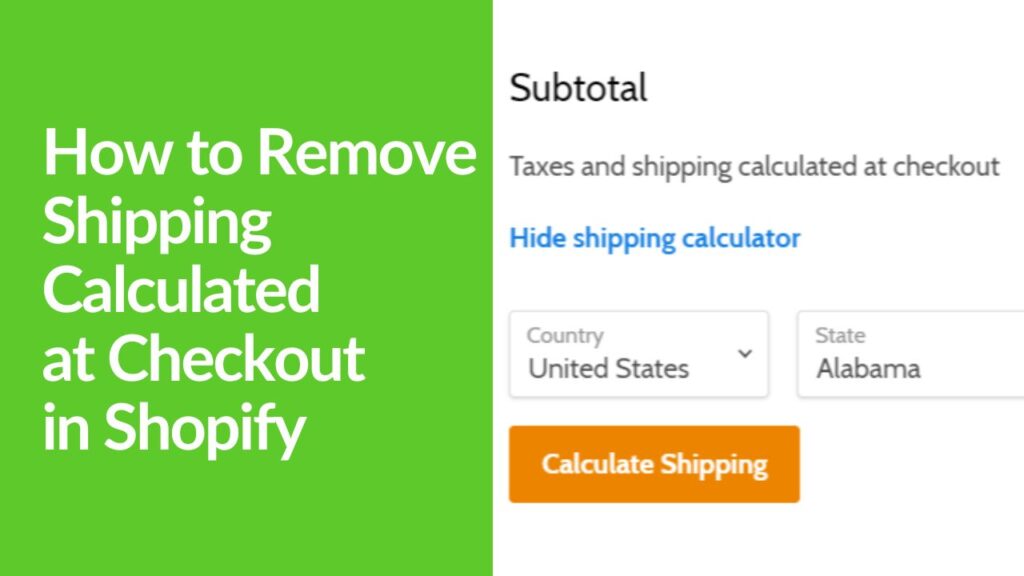Imagine walking into a store where the shelves are endless, the products are instantly deliverable, and the inventory never runs out. Welcome to the world of digital products on Shopify! From ebooks and courses to software and digital art, the digital marketplace is as vast as the imagination of its creators.
Key Takeaways:
- Shopify simplifies selling digital products with its user-friendly platform.
- Understanding your audience and selecting the right niche is crucial for success.
- Marketing efforts, customer service, and performance analysis are essential for maintaining a successful digital storefront.
Shopify isn’t just a platform; it’s a playground for digital entrepreneurs. It offers the tools and features needed to sell digital products, but understanding its landscape is key to unlocking its potential. This guide will be your compass to navigate the huge ocean of digital sales on Shopify, regardless of your experience level so let’s dive in.
Introduction to Selling on Shopify
Shopify simplifies the journey of building an online business, offering an intuitive interface and comprehensive features that cater to both seasoned professionals and novices. Its dedicated app store further enhances your store’s functionality, particularly with apps designed for selling digital products, thus setting the stage for a successful digital storefront.
The digital product market presents a significant opportunity for growth and profitability. Think of Shopify as a garden where your digital products are the seeds; with the right care, they can grow into towering trees of revenue.
What are Digital Products?
Digital products are intangible goods delivered electronically, ranging from software and ebooks to music and online courses. These products eliminate traditional logistical challenges, providing instant delivery and endless scalability. Selling digital products on platforms like Shopify enhances flexibility in pricing, distribution, and customer engagement.
Setting Up Your Shopify Store
Starting with the selection of a Shopify plan, the process of setting up a store for digital goods involves several key steps. These include choosing payment methods, disabling shipping settings for digital items, integrating digital download apps, and customizing your store’s design to reflect your brand’s identity.
Choosing a Niche
The first step in setting up your Shopify store is choosing a niche for your business. Your niche should be a specific market segment that you’re passionate about and that has sufficient demand. Conduct thorough market research to identify trending products and understand your target audience’s needs and preferences.
Researching Market Trends
Utilize tools like Google Trends, social media platforms, and industry reports to identify emerging trends in your chosen niche. Look for products or categories that are experiencing steady growth or have the potential to become popular in the future.
Identifying Target Audience
Understanding your target audience is crucial for tailoring your products and marketing efforts effectively. Create buyer personas based on demographics, interests, and purchasing behavior to guide your product selection and messaging.
Setting Up Your Shopify Account
Once you’ve chosen a niche, it’s time to create your Shopify account. Visit the Shopify website and sign up for an account by providing your email address, store name, and password.
Creating an Account
Follow the prompts to fill in your store details, including your business name, address, and contact information. Choose a unique domain name for your store or use a Shopify-generated domain.
Choosing a Plan
Shopify offers various pricing plans to suit different business needs and budgets. Compare the features and pricing of each plan to determine the best option for your store. Consider factors like transaction fees, credit card rates, and additional features like abandoned cart recovery.
Adding Digital Products to Your Shopify Store
Identifying the right digital products that align with your business model is crucial. Shopify allows for the sale of various digital goods, from downloads to subscriptions. Adding these products to your store involves detailed product information, pricing, and collateral setup.
With your store design in place, it’s time to add products to your catalog. Select high-quality products that align with your niche and target audience’s preferences.
Product Selection
Source products from reliable suppliers or consider creating your own if you’re a manufacturer or artist. Pay attention to product quality, pricing, and shipping times to ensure a positive customer experience.
Product Descriptions and Images
Write compelling product descriptions that highlight key features, benefits, and use cases. Use high-resolution images and videos to showcase your products from different angles and provide a clear sense of scale and functionality.
Launching Your Store
With everything set up, it’s time to launch your Shopify store and make it accessible to customers.
Testing Your Store
Perform thorough testing of your store’s functionality, including navigation, product pages, checkout process, and payment gateways. Fix any issues or bugs that may arise to ensure a seamless shopping experience.
Making Your Store Live
Once you’re satisfied with the testing results, make your store live by removing any password protection or under-construction pages. Announce the launch of your store through email newsletters, social media posts, and other marketing channels to generate initial traffic and sales.
Marketing Your Shopify Store
Promoting your Shopify store is essential for attracting customers and driving sales. Implement a multi-channel marketing strategy to reach your target audience across various platforms.
Social Media Marketing
Utilize platforms like Instagram, Facebook, Twitter, and Pinterest to showcase your products, engage with your audience, and drive traffic to your Shopify store. Share user-generated content, run targeted ads, and collaborate with influencers to expand your reach.
Email Marketing
Build an email list of subscribers and send regular newsletters and promotional offers to nurture relationships with your audience and encourage repeat purchases. Personalize your email content based on customer preferences and behavior to improve engagement and conversion rates.
Influencer Collaborations
Partner with influencers and content creators in your niche to promote your products to their followers. Look for influencers with engaged audiences and authentic brand affinity to maximize the impact of your collaborations.
Managing Orders and Customers
As orders start rolling in and to start selling on Shopify, it’s essential to stay organized and provide excellent customer service to build trust and loyalty.
Order Fulfillment
Process orders promptly and accurately, keeping customers informed about their order status and tracking information. Invest in efficient inventory management and fulfillment processes to minimize errors and delays.
Customer Support
Offer responsive customer support through channels like live chat, email, and phone to address inquiries, resolve issues, and provide assistance throughout the shopping journey. Strive to exceed customer expectations and turn satisfied customers into brand advocates.
Analyzing and Optimizing Performance
Regularly monitor your Shopify store’s performance metrics to identify areas for improvement and optimization.
Tracking Sales and Traffic
Use Shopify’s built-in analytics tools or integrate third-party analytics platforms to track sales, website traffic, conversion rates, and other key performance indicators. Analyze trends and patterns to identify opportunities for growth and optimization.
Making Data-Driven Decisions
Use data insights to make informed decisions about product selection, pricing strategies, marketing campaigns, and website optimizations. Experiment with A/B testing, customer segmentation, and targeted promotions to maximize ROI and drive sustainable growth.
Promoting and Marketing Your Digital Products
Effective promotion is key to the success of your digital products. Strategies include leveraging social media, utilizing your store’s ratings and reviews, engaging in paid advertising, and building email lists. These efforts aim to enhance visibility and drive sales.
Fulfilling Orders and Delivering Digital Products
Automating the delivery of digital products through Shopify’s Digital Download App simplifies the fulfillment process. Providing outstanding customer service and handling returns and refunds efficiently are essential for maintaining customer satisfaction and loyalty.
Strategies and Best Practices for Selling Digital Products on Shopify
Success in selling digital products involves competitor analysis, understanding your audience, optimizing your store setup, employing SEO strategies, and offering diverse payment options. These practices help in building a sustainable and profitable digital products business on Shopify.
Selling digital products on Shopify can be an incredibly rewarding venture. You’re not just selling items; you’re offering your customers instant access to your creativity, knowledge, or digital tools. Here are some friendly tips and best practices to help you thrive in the digital marketplace on Shopify:
- Know Your Product Inside Out: Whether it’s eBooks, software, courses, or music, understanding your product’s unique value helps in crafting compelling product descriptions and targeted marketing strategies.
- Make Your Listings Pop: Since customers can’t physically touch digital products, your product images, videos, and descriptions need to work overtime. Use high-quality visuals and detailed descriptions to give customers a clear, enticing preview of what they’re buying.
- Optimize for Search: SEO isn’t just for blogs. Use relevant keywords in your product titles and descriptions to help your digital goods rank higher in search results. Think about what your customers are searching for and how they might stumble upon your products.
- Offer Stellar Customer Support: Just because your product is digital doesn’t mean customer service should be any less human. Be prompt and helpful in your responses to inquiries and issues. A satisfied customer is more likely to return and recommend your shop to others.
- Use Digital Downloads App: Shopify’s Digital Downloads app makes Selling on Shopify more fast and smooth. It automatically delivers download links to customers upon purchase, but remember to keep an eye on file sizes and types to ensure compatibility and quick downloads.
- Set Up Automated Emails: Personalized thank-you emails or follow-ups can enhance customer experience. Use Shopify’s email automation tools to send out these messages, perhaps including tips on how to use your product or offering discounts on future purchases.
- Protect Your Work: Digital products can be vulnerable to piracy, so consider adding watermarks to your products, using unique serial numbers, or employing digital rights management (DRM) to protect your work.
- Collect Reviews and Testimonials: Social proof is powerful. Encourage happy customers to leave reviews or share their experiences with your products. Positive feedback builds trust with potential customers browsing your store.
- Create a Blog: A blog can drive traffic to your store, help with SEO, and establish you as an authority in your niche. Share insights, tutorials, or case studies related to your products to engage your audience further.
- Leverage Social Media: Use social media platforms to showcase your digital products in action. Stories, posts, or live videos can be great ways to demonstrate the value of your products in a more interactive and engaging way.
- Offer Bundles or Discounts: Sometimes, customers need that extra nudge. Offering your digital products as part of a bundle or providing limited-time discounts can encourage fence-sitters to make a purchase.
- Stay on Top of Trends: The digital world moves fast. Keep an eye on trends within your niche and update your offerings accordingly. This could mean updating an eBook, adding new modules to a course, or developing software updates.
Selling digital products on Shopify is not just about listing your products and waiting for sales. It’s about creating an engaging online presence, understanding your audience, and delivering value in unique and innovative ways. With these tips in hand, you’re well on your way to making your digital storefront a success. Remember, the key is to be proactive, creative, and always focused on providing value to your customers.
Frequently Asked Questions (FAQs)
What are the best types of digital products to sell on Shopify?
Digital products that solve specific problems or cater to niche interests tend to perform well. Ebooks, courses, software, and digital art are popular options.
How can I protect my digital products from piracy?
Use Shopify’s digital download app to securely deliver products and consider employing DRM (Digital Rights Management) where appropriate.
Can I sell digital products internationally on Shopify?
Absolutely! Shopify allows you to reach a global audience. Just be mindful of currency conversions and international tax laws.
Can I sell physical products alongside digital products on Shopify?
Absolutely! Shopify supports the sale of both digital and physical products, allowing for diverse product portfolios.
Are there any hidden costs to selling digital products on Shopify?
While Shopify has a monthly subscription fee and transaction fees, the costs are generally upfront and transparent. Additional costs may include apps or marketing expenses.